
I made this card partly as a challenge, but mostly to amuse myself. Who would have thought that you could use your Cricut to make a copy of the Mona Lisa?
Use parchment colored 8-1/2" x 11" card stock folded in half for the base card. Cut the shadow background piece from maize colored card stock and adhere to the base card. Cut the main area from black card stock and adhere over the maize background. Please note that placement of the small black lips and nose area is critical — I suggest that you save the "throw away" portion of the face to use as a template when adhering this piece to the card. Finished card size is 5-1/2" x 8-1/2" and will fit into a standard 5-3/4" x 8-3/4" greeting card envelope.
You could have some fun with this file by cutting it out of different colors and assembling to make an Andy Warhol type collage (you'll have to hand cut and remove a portion of the border frame to get something similar to what's shown at right).
Two SVG files included (maize and black) provided and can be downloaded below. The SVG files can be cut using the Sure Cuts A Lot software and a Cricut® cutting machine.

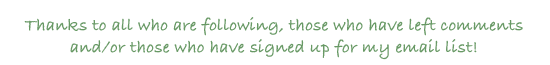

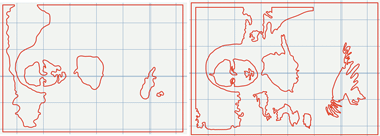




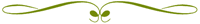

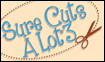




WOW! I don't think I could take on this one, lol! Great svg
ReplyDeleteAmazing!
ReplyDeleteVery nice Lynn! It turned out beautifully. :o)Kristine/Oregon
ReplyDeleteLove it! Greate job!!!!
ReplyDeleteLovely !
ReplyDelete