Wednesday, January 27, 2010
New York Skyline Note Card with SVG Files
Use 8-1/2" x 11" white card stock folded in half. Cut the blue background and atttach to white card stock. Cut the black skyline with border and words and attach over the blue background. Finished card will fit into a standard 5-3/4" x 8-3/4" greeting card envelope.
Please note that the blue background does not get centered on the card, and you should place the center of the blue approximately 1/4" above the center of the white card stock to adjust for the words at the bottom of the black overlay (the top of the blue should be about 1" from the top of the card).
This cut would also be nice on a memory page made for a trip to New York.
Two SVG files (blue and skyline) provided and can be downloaded below. The SVG files can be cut using the Sure Cuts A Lot software and a Cricut® cutting machine.
Subscribe to:
Post Comments (Atom)

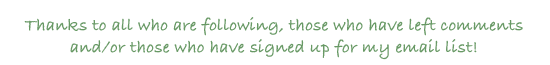

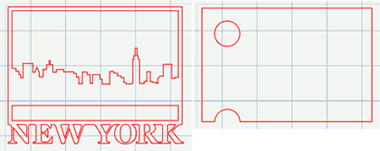




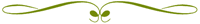

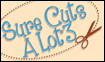




Looking for the same concept with Chicago? Looking to make a 12 x12 page and just cut the silhoutte on the top of the page. Can you help?pal469@att.net
ReplyDeleteThanks so much for the beautiful files.
ReplyDeleteThank you so much for this fantastic image. What a pretty card you made. I found you through pinterest and I am going to join up and follow you. I would love for you to stop by and visit the cissyandfranshow.blogspot.com, if you get a chance.
ReplyDelete